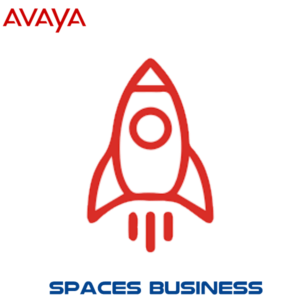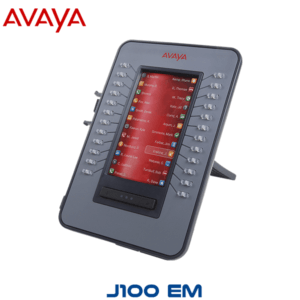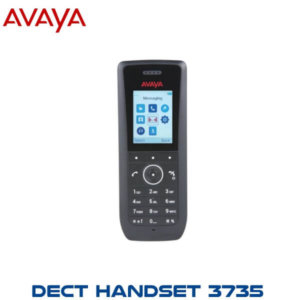Description
Avaya J189 IP Phone Jeddah
Elevate the enterprise employee experience with the J189, a competitively priced, high-performing phone that leverages your enterprise IP network for sophisticated and seamless functionality.
The competitively priced, high-performing Avaya IP Phone J189 features two colour display screens, 4 softkeys, 16 Feature keys, high definition audio quality, integrated Gigabit Ethernet interface, headset support and up to two J100 Expansion Modules, and optional Wi-Fi / Bluetooth . In addition the secondary screen also acts as the first expansion module. The J189 IP Phone leverages your enterprise IP network to deliver sophisticated voice communications from headquarters, remote locations, or home offices. Tightly integrated with Avaya Aura platform, the Avaya IP Phone J189 optimizes communications through a flexible architecture that leverages existing investments and accommodates changing business needs.
The Avaya IP J189 desk phone is ideal for intensive use. The phone already has many functions and possibilities in the basics, but can also easily be expanded with additional functionalities. So you can rely on a professional product that helps you and your employees to work together productively.
To maximize productivity, the Avaya J189 IP Phone features two color displays. It gives every user quick access to the most frequently used functions and speed dial numbers. The large 5 inch screen can also be used in split screen mode, to make it even more efficient.
Key Features:
- Handle multiple lines quickly
- Answering multiple lines has never been easier. The Avaya J189 is built to handle calls quickly. The 10 bicolor LEDs with corresponding buttons combined with the 6 keys at the second screen help you with that.
- Easy to expand
- The Avaya J189 already has many practical functions as standard. Is this not enough because you want to use the phone via Wi-Fi or because you want to use Bluetooth headsets? This is also possible thanks to the possibility to connect two J100 modules. This way you can easily connect a module to add Wi-Fi and/or Bluetooth functionalities to your phones.
Quick specifications
- Holds up to two J100 expansion modules
- Two Gigabit Ethernet connections
- Two colour displays (5 inch and 2.3 inch)
- Two USB ports (1x USB-A and 1x USB-C)
- Wi-Fi and Bluetooth enabled via J100 expansion module
- Wideband audio in the handset
What’s in the box
- Avaya J189 IP DeskPhone with Handset
- Documentation