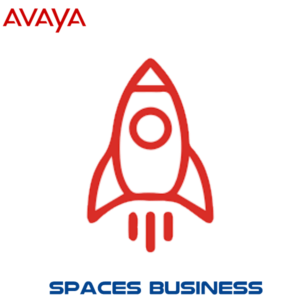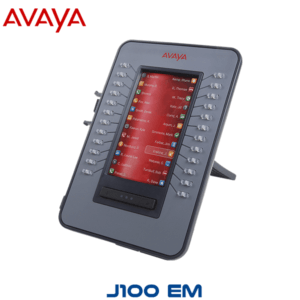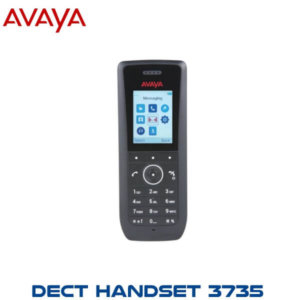Description
Avaya L129 Headsets Jeddah
The Avaya L129 is a monoaural entry-level headset perfect for call center and UC workers, with a magnetic Quick Connect feature that gives users the freedom to move around while on call, from the desk phone to the laptop, to the mobile phone. The Avaya L129 headset not only guarantees Quality you can rely on, but also unlimited Flexibility to help your business thrive.
Research by the Avaya company shows that a third of all full-time workers have a preference for using headsets when communicating while in the office. That is to say that using the correct grade of professional headsets holds the potential to significantly improve the experience of both employees and the company’s customers. There were several reasons fronted by respondents to justify their position:
- It boosted their audio experience thereby increase productivity. Using a headset by far improves the communication experience for both workers and clients at the other end of the call.
- Headset generally offers better quality sound, thereby improving audio consistency as the microphone remains in the same position and only the head moves as they speak.
- In an environment with excessive noise, the microphone onboard the headset plays a vital role in filtering surrounding background noise, ensuring that audio from the person talking is clearer.
- Since the headset covers the ears, the user is protected from distracting sounds in the environment, making it easy for them to concentrate fully on the ongoing conversation without missing critical details.
- Headsets also free both hands to continue doing other things like working on the computer, making notes, or sorting out documents. Studies have shown that this goes a long way in increasing productivity by over 40%.
- The use of headsets is also a plus for the health of the employees because they minimize crouching over or cradling talk through fixed handsets. This improves their posture while reducing back pains and fatigue, giving you a productive and healthy workforce who are at their best to handle critical customer issues.
Avaya L129 Features.
AcousticEdge™
Avaya’s patented AcousticEdgeTM technology brings on board the L129 headset optimum multimedia features for increased productivity and user safety. That way, you do not have to worry about the effects that may arise from spending extended hours engaging with clients and business partners.
Why the Avaya L129 Headsets?
Noise Cancellation: the inbuilt best-in-class microphones help eliminate background noise to help users focus on the call and be more productive when having important phone conversations with customers and colleagues.
Safe and Harmless: Avaya’s patented AcousticEdge™ technology guarantees crystal clear sound while protecting user’s hearing by reducing the effects that arise from long-term acoustic exposure. It is supported alongside Avaya devices and phones for a complete package of hearing protection for users. The peak audio energy is controlled to keep maximum daily exposure within the thresholds of the safety standard limits as stipulated under Global Workspace Safety Standards.
Easy Web Management: Users can enjoy one-click firmware upgrades as well as integration with a variety of soft clients via the cloud.
Magnetic Quick Connect: The Avaya L129 allows the user to transition seamlessly from the desk phone to a laptop device, to the mobile device while using the same headset. Supervisors have an added option of connecting and joining calls courtesy of a supervisor-trainee cable.
LED Indicators: The model comes with an LED busy light indicator embedded on the microphone boom, which blinks when calls are muted to prevent other users from speaking when the device is on mute mode. A second LED is placed on the ear cup, blinking when there is an active call to prevent users from interruptions during calls.
The Avaya L129 Headset Series supports enterprise-grade audio for a variety of use-cases especially entry-level, without compromising on sound quality and Avaya’s signature brilliant features. From providing remarkable customer service in your contact center to reveling in modernistic audio devices for collaboration and conference purposes in all sectors of your business, the Avaya L129 Headset is your one-stop-shop.
Avaya L129 Specifications.
Product Type: Wired Headset
Business Segment: Entry-Level
Audio: Monoaural Wideband
Recommended Use: Portable electronics, phone
Headphones Form Factor: On-ear
Connectivity Technology: Wired
Microphone: Boom
Microphone Active Noise Canceling: Yes
Adjustable Boom Arm: Yes
Flexible Headband: Yes
Quick Connect (QC): Yes
Connection: Cable from Headset ends with QuickConnect Female Avaya RJ9 QuickConnect Male Cable
Cable Length: 1.2m
Connector Type: RJ9, USB or 3.5mm (via QC)
Call Control Unit: Yes, via QC
Busy Light: No
Mute Light: No
Proximity Sensor: No
Bluetooth: No
Ear Cushion: Leather
Hearing Protection: Yes
Acoustic Shock Protection: Yes
Targetted for: Unified Communications, Call Centers Agents
Works Together With 9600 Family, J100 Series, Vantage Series, 1600 Phones
Soft Client Support: Equinox, One-X Agent, Agent for Desktop
ACCESSORIES
Avaya Quick Connect Cables/Connectors
- Phone 3.5mm – Quick Connect
- Phone RJ9 – Quick Connect
- Phone RJ9 – Supervisor Cabler
- Phone USB – Quick Connect
Avaya L129 Controller
- L129 Controller
- L129 Touch Controller
- L129 Touch BT Controller