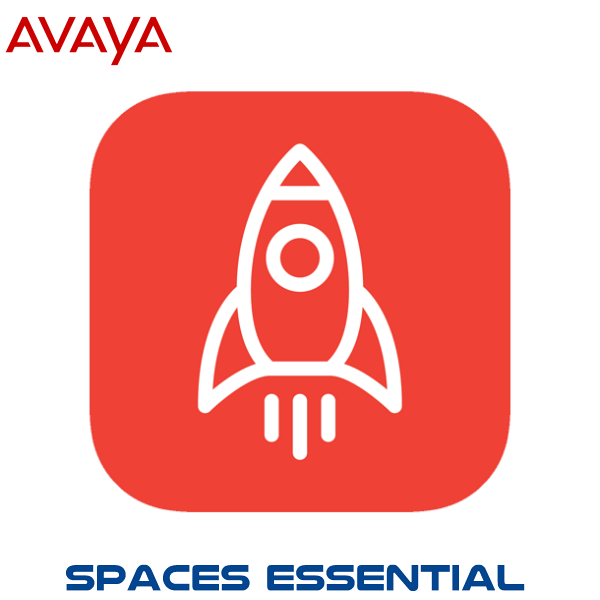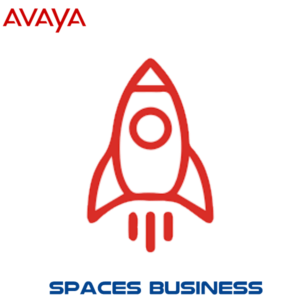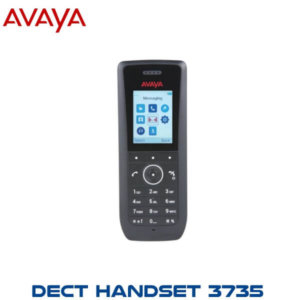Description
Avaya Spaces Essential Jeddah
Avaya Spaces™ is a cloud-based team collaboration and meeting tool with messaging, audio and video conferencing, file sharing, and more in an easy to use application that you can access from anywhere. Use it on your laptop at work, your tablet at home, or your phone on-the-go. For teams that need an effective way to enable communications, manage tasks, and be more productive without being overwhelmed by email, Avaya Spaces provides the right balance of features and simplicity.
Supervision Made Easier
Using the Avaya Space Essential, you can not only issue and coordinate tasks among team members but also keep track of ongoing work progresses thus ensuring that you are always up to date and on time when it comes to meeting deadlines and delivering work within given timelines.
Meet
The convenient Avaya Space Essential features a High Definition which enables you to build and maintain long-lasting relationships as well as share content from any location. While using the voice conference feature, you can add up to 50 participants, enabling you to build networks and enjoy maximum productivity while using the Avaya Space Essential.
Easy Access
Do away with endless searches for important details through emails or multiple applications and embrace the very convenient new Avaya Space Essential which you can use to post files, chat, and meet in your organized result-oriented team spaces.
Chat
Even when you are offline, you can keep conversations going on your device, be it from your smartphone, tablet or laptop. These conversations are secured to ensure that they are not accessed by unauthorized persons, guaranteeing you unlimited privacy.
Compatibility
The Avaya Space Essential is configured to allow full compatibility with applications such as Office 365, Outlook, Slack, Teams, and Google Calendar.
User-Based Access Control
You can easily maintain security by limiting unnecessary access to sensitive information based on each user’s established role within your organization using the Avaya Essential Space. Role-Based Access Control (RBAC) ensures that a subject can exercise permission only if the subject has selected or been assigned a role and that a subject’s active role must be authorized for the subject. This feature enables you to enjoy maximum security, thus no important information lands into unauthorized hands.
Avaya Spaces Essential Features.
| Personal Cloud Meeting Room | √ |
| Voice Conference | 50 participants |
| Video Conference | – |
| Multi Video View | – |
| Avaya IX CU360 Video System Connectivity | – |
| Screen Sharing | Share Application or Entire Screen |
| Meeting Recording | – |
| Phone Dial-In | – |
| 1-to-1 Video Calling | √ |
| Direct & Team Messaging | √ |
| File Sharing | 1 GB |
| Group Task Management | √ |
| Web App Access | Google Chrome |
| Mobile App | Apple iOS, Google Android |
| App Integrations | Google Calendar, Office 365, Outlook, Slack, Teams |
| Single Sign On | Enterprise SSO, Google, Office 365, Salesforce |
| Roll-Based Access Control (RBAC) | √ |
| Data Encryption | √ |
| Manage Users by Company Domain | – |
| API | √ |