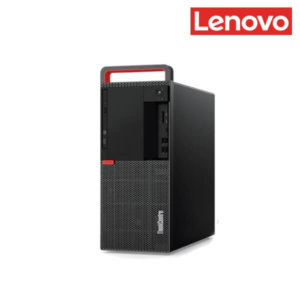Description
Lenovo AIO3 22-IMB05
The Lenovo AIO3 22-IMB05 Jeddah combines stylish engineering with slick performance. Boasting an elegant stand and near-borderless 21.5-inch display, it handles everything seamlessly. Powered by 10th Gen Intel® Core™ processors, with robust memory and solid-state drive storage, it also saves on desk space. Available with optional touchscreen and discrete graphics.
All-In-One 3 22-IMB05 Features:
- Super slick, super sleek
- Whether it’s for work, entertainment, or family video calls, the eye-catching Lenovo AIO3 22-IMB05 Jeddah will look great in any room. And with its elegant stand and base, this 21.5-inch all-in-one will save you much-needed desk space.
- Makes light work of heavy workloads
-
The AIO3 22-IMB05 Jeddah performs seamlessly—whatever the task. Equipped with up to 10th Gen. Intel® Core™ i7 processers and a solid-state drive, everything’s fast and smooth You also have the option of discrete graphics and 1TB of disk space.
-
-
Brings everything to life
-
Narrow bezels and a 23.8” FHD display combine to deliver an exceptional viewing experience. What’s more, the Lenovo AIO3 22-IMB05 Jeddah can be viewed from wide angles, perfect for when watching or sharing something with the family.
-
-
Makes home computing fun, too
-
By choosing the touchscreen option, you and your family can use the Lenovo AIO3 22-IMB05 Jeddah more intuitively. Click or drag files directly on the screen, for instance. And for the kids, they’ll have more fun opening apps and navigating their way around the display.
-
-
Goodbye to messy cables
-
When backup drives and other devices are connected to a PC, things can look very messy. Not so with the Lenovo AIO3 22-IMB05 Jeddah. It has a convenient cable collector built into the stand, leaving you with a more organized, clutter-free desk.
-
-
Hello to being well connected
-
The Lenovo AIO3 22-IMB05 Jeddah has plenty ports for your other computing essentials, such as gaming keyboard and soundbar. As well as USB 3.0 and 2.0 ports, it has a 3-in-1 card reader and HDMI-out, should you need a second screen.
-
-
Why settle for second best?
-
Whether you’re working or unwinding on your Lenovo AIO3 22-IMB05 Jeddah, you can tilt the stand to the perfect angle. You can also adjust the screen with one hand, ideal for avoiding any unwanted light reflection.
-
-
Your privacy matters
-
That’s why each IdeaCentre AIO 3i is fitted with a TrueBlock Privacy Shutter. When you’re finished with your webcam and wish to close it, just flick the button on the top of your screen.
-
Lenovo AIO3 22-IMB05 – Technical Specifications
| Processor | Up to 10th Gen Intel® Core™ i7 |
| Operating System | Windows 10 Home |
| Graphics |
|
| Display |
|
| Memory | Up to 16GB |
| Storage |
|
| Audio | 2 x 3W speakers |
| Dimensions (H x W x D) | 490.5mm x 185mm x 418.88mm / 19.31″ x 7.28″ x 16.49″ |
| Weight | 5.5kg / 12.12lbs |
| Camera | 720p |
| Colors |
|
| Connectivity |
|
| Ports |
|