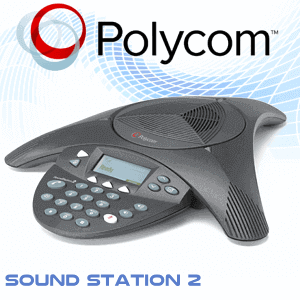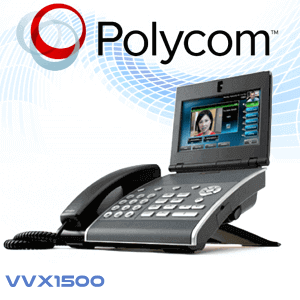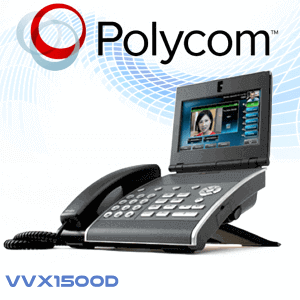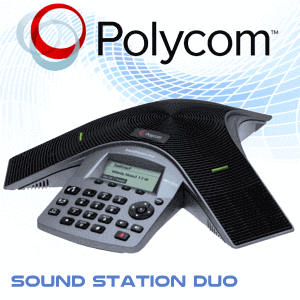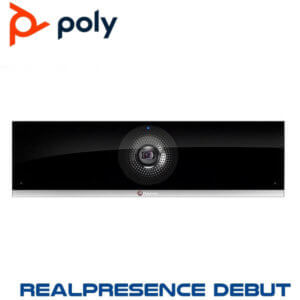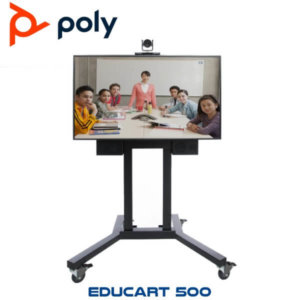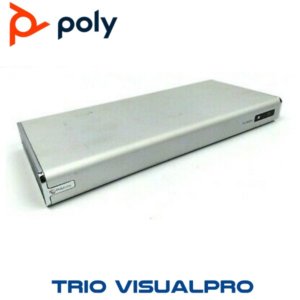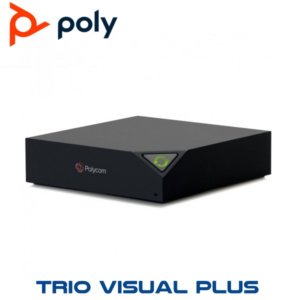Description
Poly Studio X30 Video Conferencing Jeddah
Just because your meetings are in small spaces doesn’t mean those meetings aren’t important. Meet the Poly Studio X30, an all-in-one video bar for the huddle and small rooms. It’s radically simple to use with support for leading cloud video services built right in no PC or Mac required. Voices are crisp and clear, thanks to a beamforming microphone array and acoustic chamber design. Built-in, wireless content sharing lets users share from their devices without the need for cables or pucks. Setup, management, and maintenance are all streamlined, too. Say hello to lower IT costs.
The Polycom Studio X30 4K Video Conferencing System Jeddah is ideal for up to six participants. On-board support for cloud service platforms means no room PC or Mac is required. Polycom Studio X30 supports UHD (3840 x 2160) 4k video output for your meetings. It supports one Monitor camera zoom up to 4x. Polycom Studio X30 supports H.323 and/or SIP up to 6 Mbps in Poly App video mode. You can use the HDMI input on your system for a content source only. Poly Studio X30 Video Bars deliver radical simplicity in a small and elegant package. You can huddle happily in smaller rooms and connect easily in conference rooms whatever video collaboration software you use. Experience room-filling audio, advanced camera capabilities, and wireless content sharing that you can fling your content onto in seconds, all miniaturized into one sleek bar.
Polycom X30 Features.
- Get any small room up and running in minutes, with a simple setup process and all-in-one design
- Ideal for rooms of up to six participants
- Make it easy for anyone, even guests, to share content wirelessly from any personal device—with no special apps or tools needed
- Powerful audio pickup and incredible noise-blocking technology allows every word to be heard without distractions
- On-board support for cloud service platforms means no room PC or Mac is required
- Compact, lightweight design easily fits on top or underneath the display
- Affordable price delivers excellent huddle room performance without breaking the bank
Polycom X30 Specification.
-
Video standards and protocols
- H.264 AVC, H.264 High Profile, H.265
-
Video input
- 1x HDMI
-
Video out
- 1x HDMI
- Touch display compatible
-
People video resolution
- 4K, 30 fps (TX and RX) from 2048 Kbps
- 1080p, 60 fps from 1740 Kbps
- 1080p, 30 fps from 1024 Kbps
- 720p, 60 fps from 832 Kbps
- 720p, 30 fps from 512 Kbps
-
Content video resolution
- Input
- UHD (3840 x 2160)
- HD (1920 x 1080p)
- WSXGA+ (1680 x 1050)
- UXGA (1600 x 1200)
- SXGA (1280 x 1024)
- WXGA (1280 x 768)
- HD (1280 x 720p)
- XGA (1024 x 768)
- SVGA (800 x 600
- Output
- UHD (3840 x 2160)
- WUXGA (1920 x 1200)
- HD (1920 x 1080)
- WSXGA+ (1680 x 1050)
- SXGA+ (1400 x 1050)
- SXGA (1280 x 1024)
- HD (1280 x 720)
- XGA (1024 x 768)
- Content frame rate
- – 5–60 fps (up to 4K resolution at 15 fps in call)
- Input
-
Content sharing
- Poly Content App support
- Apple Airplay
- Miracast
- HDMI input
- Whiteboarding
-
Camera
- 4x digital zoom
- 120° FOV
- UHD 2160p (4K) capture resolution
- Automatic people framing
-
Audio input
- Four MEMS microphones
-
Audio output
- Single Speaker
-
Other interfaces
- 1x USB-A (3.0)
- 1x USB-C
- Bluetooth 5.0
- WiFi 802.11a/b/g/n/ac (MIMO) Multi-channel Concurrency
-
Audio standards and protocols
- 22 kHz bandwidth with Polycom Siren 22 technology, AAC-LD (TIP calls), G.719
- 14 kHz bandwidth with Polycom Siren 14 technology, G.722.1 Annex C
- 7 kHz bandwidth with G.722, G.722.1
- 3.4 kHz bandwidth with G.711, G.728, G.729A
-
Network
- IPv4
- 1x 10/100/1G Ethernet
- Auto-MDIX
- H.323 and/or SIP up to 6 Mbps in Poly App video mode
- Polycom Lost Packet Recovery (LPR) technology
- Dynamic bandwidth allocation
- Reconfigurable MTU size
- Web proxy support—basic, digest, and NTLM
- Simple Certificate Enrollment Protocol (SCEP)
-
Security
- Media Encryption (H.323, SIP): AES-128,AES-256
- H.235.6 support
- Authenticated access to admin menus, web interface, and APIs
- Local account password policy configuration
- Security profiles
- Local account and login port lockout
- Secure defaults
- Remote logging with support for TLS
- Active directory external authentication