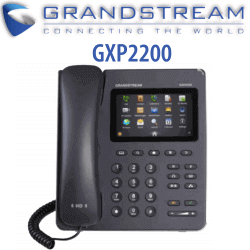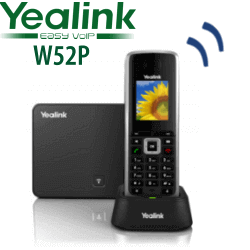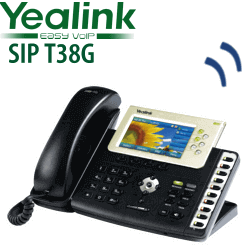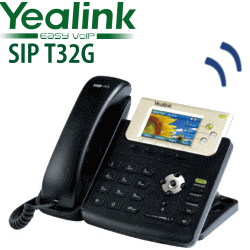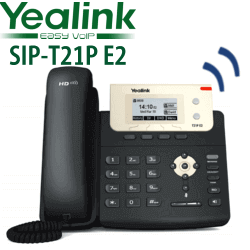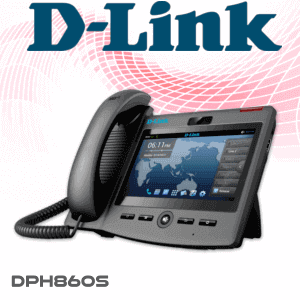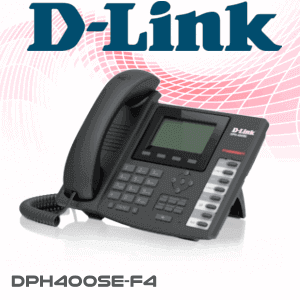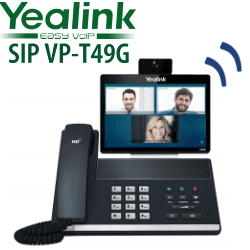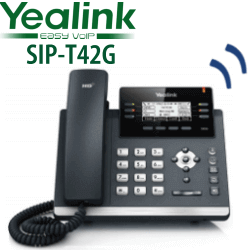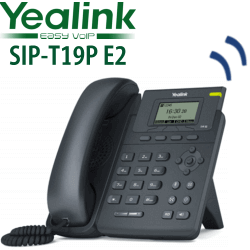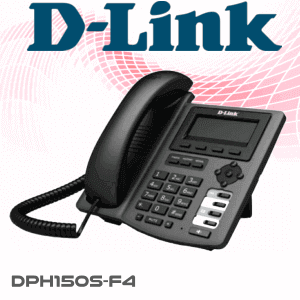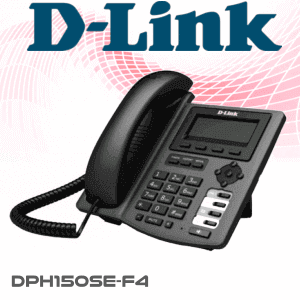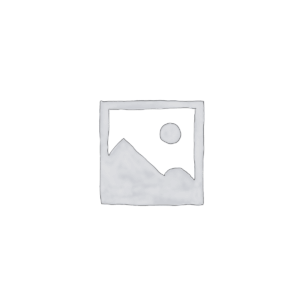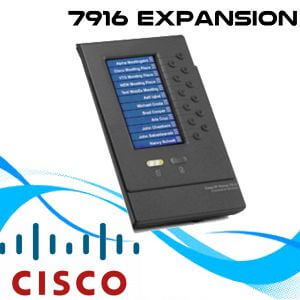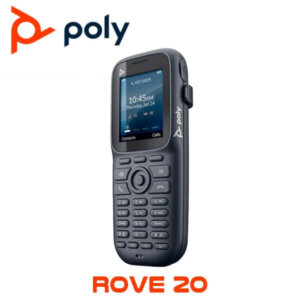Description
Polycom CX500 Lync IP Phone Jeddah
The Polycom CX500 Lync IP Phone Jeddah features embedded Microsoft Communicator software, allowing it to be seamlessly installed within Microsoft Communications Server environments. Its clutter free design and big color display for viewing call and directory information provide the ultimate in calling suitability for common areas, such as lobbies, hallways and break rooms.
Connect the Polycom CX500 Lync IP Phone Jeddah to your Microsoft Lync setting. This desktop phone is optimized for MS Lync 2010 and 2013, with its own embedded Lync software to further take benefit of UC features. The Polycom CX500’s telephony is powered by Polycom’s HD Voice and Audio Clarity technology to clean up and boost audio performance.
Wall mounts this Polycom CX500 Lync phone in a public area, featuring only a single Ethernet port and available tamper-resistant accessories. Both power and data are provided to the phone from a single Ethernet cable, although AC adapters are available.
Polycom CX500 Lync IP Phone Features:
- Device-only mode, which makes it ideal for deployment in public areas
- Polycom HD Voice technology in the handset and headset, for stunning voice quality and clarity
- A wall-mountable version for versatility
- Optimized for Lync 2013 and Lync 2010
- Embedded Lync Phone edition client
- 5” (9-cm) TFT color display
- Simplified pin authentication