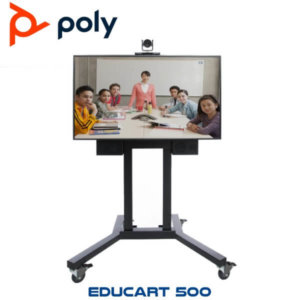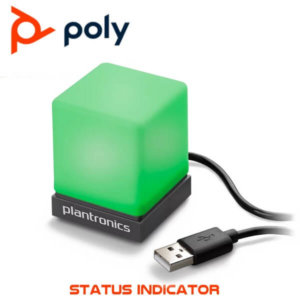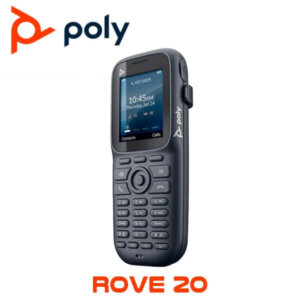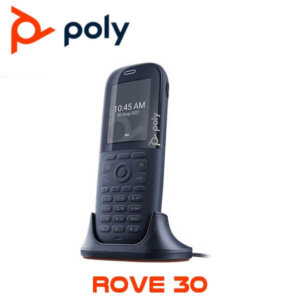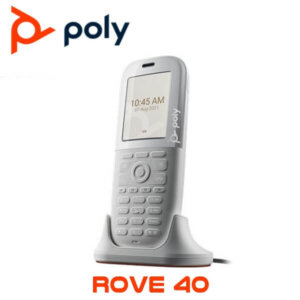Description
Poly TC10 RealPresence Touch Jeddah
Poly video solutions make meetings a breeze. Use cloud video apps for a full experience with all the features you know and love. Or use standards-based SIP and H.323 compatibility to connect to different cloud video services throughout your day.
The Poly TC10 RealPresence Touch Jeddah enables easy connection of calls. It seamlessly gets your conversations started through one touch dialing from the integrated calendar, right on the home screen. Speed dials provide quick access to people, rooms, or virtual meeting
rooms. You can also search a directory to quickly connect to the right person or location. Once in a call you have easy access to share content, adjust camera views, change participant layouts and more to get the most out of your meeting.
You can position RealPresence Touch the way that you want, either standing taller or flipped over for a lower profile. No matter how it is placed, the interface will automatically rotate to the right direction. The sleek design includes a 10 inch touch display so you can see everything clearly, while staying compact enough to be out of sight during your meetings. Just a single cable carries both power and data to the device, keeping your table clean and clutter-free.
In addition to the flexible placement and integrated calendar, there are other ways Poly TC10 RealPresence Touch Jeddah can adjust for each meeting space. The background image can be customized to match your branding or provide information about the room. Plus, the home screen buttons and default screens can be selected by administrators to optimize the experience for their user base, resulting in fewer
Quick Features
- Take the frustration out of starting and controlling video calls
- Connect quickly and easily though the home screen calendar, easy to access speed dials, and more using the Poly TC10 Jeddah
- Maximize meeting comfort by positioning it upright or lower profile based on the needs of the room
- Poly TC10 RealPresence Touch Jeddah features a sleek design with integrated Power over Ethernet which adds style to any meeting space
-
Technical Specs
PACKAGE INCLUDES
- RealPresence Touch and RJ45 (LAN) cable
- Set up sheet
- Printed warranty statement
COMPATIBLE SYSTEMS
- RealPresence Group Series 300, 310, 500, 550 and 700
- RealPresence Immersive Studio
- RealPresence OTX Studio
USABILITY
- Display : 10.1-inch screen
- Aspect ratio : 16 x 10
- Resolution : WXGA (1280 x 800)
- Designed with built in stand support.
- No external dock required
- Viewing angle : >= 178 degrees
- Positioning/placing angle :
- 30 degrees/65 degrees
- Tap and touch control to access call controls and administrative menus
- New intuitive user interface and home screen customization
TECHNOLOGY
- Projected Capacitive Touch sensor that supports multi-touch and gesturing functionality
- Direct API command through network
- LCD panel with LED backlighting.
- IPS (In-Plane Switching)
ELECTRICAL
- Power Over Ethernet (PoE), compatible with IEEE 802.3af type 1
- Low-power sleep mode
- 90-day software warranty Service contract required
SUPPORT
Minimum one year Poly+ support contract required
PHYSICAL CHARACTERISTICS
- Physical dimensions : 252 x 175.8 x 11.25 mm (no stand)
- Micro-B USB 2.0 OTG (Supports a USB connection to a PC for content sharing)
- Type A USB 2.0 (Supports software updates)
- Mechanical locking mechanism (Kensington lock)
- Scratch-resistant and oleophobic glass
- Weight : 1 kg (approximate)
OPERATING ENVIRONMENT
- Temperature : 0ºC to 40ºC
- Non-operating : -20ºC to 70ºC
ALTITUDE
- Operating : 0 to 16,405 ft (~5000 meter) ASL
- Non-operating : 0 to 50000 ft ASL